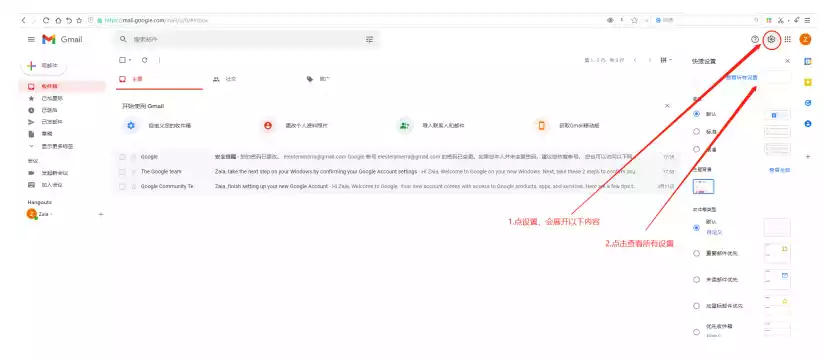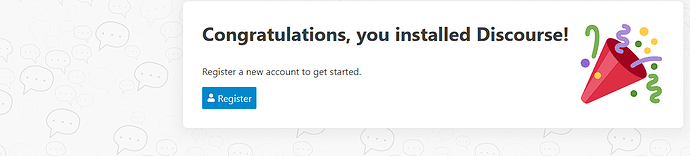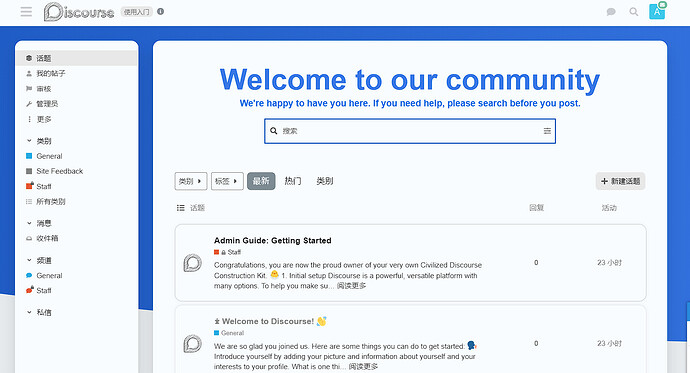Hostname for your Discourse? [discourse.example.com]: bbs.wodeayan.top
Checking your domain name . . .
WARNING: Port 443 of computer does not appear to be accessible using hostname: bbs.wodeayan.top.
WARNING: Connection to http://bbs.wodeayan.top (port 80) also fails.
This suggests that bbs.wodeayan.top resolves to some IP address that does not reach this
machine where you are installing discourse.
The first thing to do is confirm that bbs.wodeayan.top resolves to the IP address of this server.
You usually do this at the same place you purchased the domain.
If you are sure that the IP address resolves correctly, it could be a firewall issue.
A web search for “open ports YOUR CLOUD SERVICE” might help.
This tool is designed only for the most standard installations. If you cannot resolve
the issue above, you will need to edit containers/app.yml yourself and then type
./launcher rebuild app